![[feature] 8 Red Flags Not to Accept a LinkedIn Request](https://blogger.googleusercontent.com/img/b/R29vZ2xl/AVvXsEhWm6c6xjyjNuwwmwsvHHgpQwcYCd2NUBY2kblyCAgJ4eGscSkWfnxLwMszH_N5KM3IK-7gvC1VZkBlL740mtRsy51bpuKb9WUdR1vG_M5kvqj0BnMwerKMBBNXwu4_1b-_XIfQc_kbDxyOe2VRNWex7moXHwbnLmxo_h9aEdG2fluFbSXwRiZ915GauA/s16000-rw/LinkedIn.jpg) |
| Ⓒ Provided by Reader's Digest |
By Morgan Cutolo, Reader's Digest
LinkedIn is a place to connect with people in your career field and grow your network, but before accepting every request that comes your way you should take a few steps to make sure they have good intentions.
What do LinkedIn scammers want?
Sadly, when you’re on the internet there is always a chance scammers will try to take advantage of you and LinkedIn is no exception. Scammers on LinkedIn will try to connect with you to get access to your contact list and take their names, phone numbers, email addresses, and employment history. “Scammers understand that by harvesting this kind of data on Linkedin they gain the opportunity to engage in spear-phishing attacks that are specifically targeted at those individuals,” says Ray Walsh, Digital Privacy Expert at ProPrivacy. “Spear phishing is a technique that uses previously harvested data about users to trick them into clicking on dodgy links or accepting malevolent downloads. Information relating to people’s employment can easily be used to create emails that appear to be of legitimate interest to victims.”
LinkedIn offers up a lot of information about people and once scammers get ahold of that information they can use it to seem more trustworthy when they fool people into joining mailing lists or attending “online conferences” that will help better their career. Read on to learn about the things you should check for before accepting a LinkedIn request from someone that you don’t know.
Read More: Everyone Can See You Are Job Hunting On LinkedIn Unless You Do This
They don’t have a profile picture or their picture is low quality
 |
| Ⓒ Provided by Reader's Digest |
More often than not, fake accounts aren’t very sophisticated, says Walsh, which makes them pretty easy to spot. One of the biggest signs that an account is fake is that their profile picture looks fake. If it looks like a model stock photo or it’s blurry or there is no picture at all you should consider not accepting the LinkedIn request. People on LinkedIn want to present the best professional version of themselves, so a real person would never use a low quality or fake-looking photo.
They don’t have a corporate email address
 |
| Ⓒ Provided by Reader's Digest |
“A legitimate LinkedIn job recruiter should have a corporate email address, references, a company website, and a social media presence. If someone tries to recruit you from a Hotmail address and nothing else, consider it a giant warning sign, and proceed with great caution,” says Monica Eaton, owner, co-founder, and COO of Chargebacks911, a FinTech company that’s protected over 10 billion online transactions from fraud. If the request is genuine, they should be upfront about their contact info and it should also be clearly laid out on their profile.
They have bad grammar and spelling mistakes on their profile
 |
| Ⓒ Provided by Reader's Digest |
Another sign that you shouldn’t accept a LinkedIn request is if you see spelling mistakes or bad grammar on their profile. If they claim to be in your industry, you know the kind of language they should be using to describe their skills and previous work experience. If something seems off, they could be trying to scam you.
Their profile is incomplete
 |
| Ⓒ Provided by Reader's Digest |
Walsh says to always look for the specifics on a LinkedIn profile. How much of their profile is complete? Is it missing really basic info like where they went to college or the area that they currently live in? “Fake accounts will not usually have endorsements and personalized recommendations that would lead you to believe the individual is who they say they are,” says Walsh. “Fake accounts may also be extremely vague when it comes to job titles, so be wary of anybody that demonstrates a misunderstanding of their own role or job history.”
Their contact list doesn’t look like yours
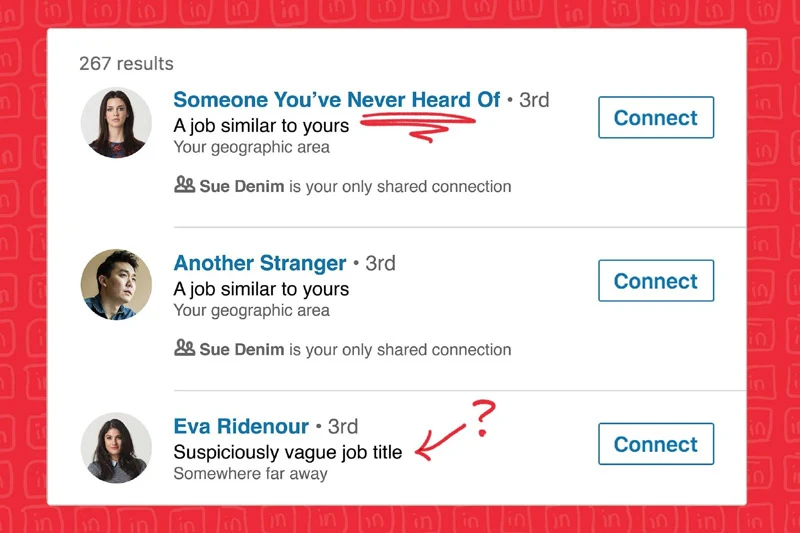 |
| Ⓒ Provided by Reader's Digest |
Another giveaway that a LinkedIn account isn’t real is if they have a very short contact list or if their contact list doesn’t match the industry they claim to be in. You should be able to recognize at least a few of their contacts, if you don’t you shouldn’t accept the request. “Fake accounts will often be connected to other suspicious-looking accounts, so do a bit of digging to see whether the shell account is connected to other fake-looking accounts,” says Walsh.
They send you a link or “business proposal”
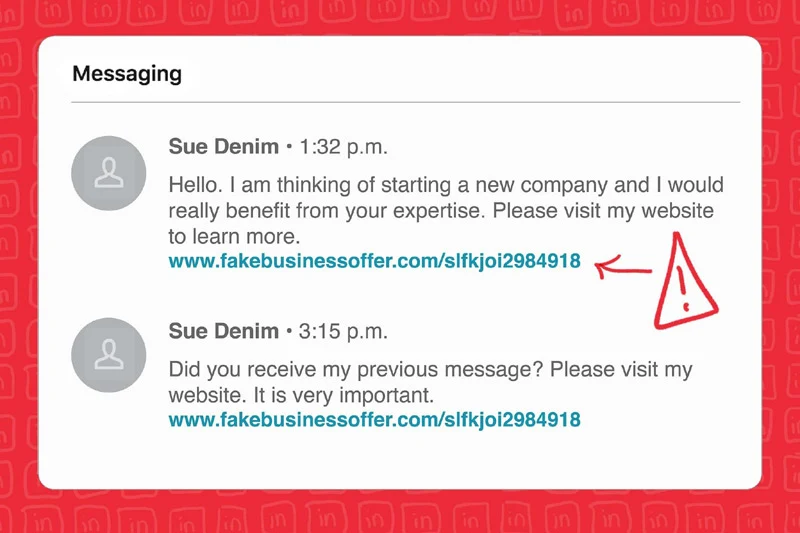 |
| Ⓒ Provided by Reader's Digest |
If someone you don’t know sends you a LinkedIn request and attaches a business proposal, that should be a red flag right there. Yaniv Masjedi, a tech industry leader and the Chief Marketing Officer of Nextiva says that scammers often send links with requests to try to easily get your information. “After clicking on the link, victims find themselves needing to input their Google account’s email address and password to open the form,” says Masjedi. “Please do not type anything yet and start asking probing questions to show that you’re suspecting them. If they brush it off and tell you to enter your email and password, immediately block and report their suspicious activity.”
Read More: Ways to Spruce Up Your LinkedIn Profile Without Paying for the Premium Version
They have holes in their work history
 |
| Ⓒ Provided by Reader's Digest |
Before accepting a LinkedIn request, take a close look at their work history, especially the dates that they worked at each company. If there are a lot of holes in their work history or it seems unusual or untrustworthy it could be a sign that the account is a scammer.
They don’t engage with people on their profile
 |
| Ⓒ Provided by Reader's Digest |
“A lack of engagement from colleagues is also a good way to gauge whether the individual is working for a real company, rather than a business that has been fabricated for the purposes of creating a work history within the same industry as the victim,” says Walsh. Most people on LinkedIn are constantly writing posts, commenting on their colleagues’ posts, or sharing news articles. If they seem to keep to themselves and have a very stagnant profile, it might be a red flag.
Read More: If you're using LinkedIn like a digital résumé, you're doing it all wrong
See more at Reader's Digest





















COMMENTS