
When you are limited to a single page when creating a resume, you are probably thinking to yourself, “how can I possibly fit everything on here?”
Creating a short and concise resume is one of the hardest tasks to accomplish in order to apply for a job. You may be worried about which experiences to leave off and what to put on the resume. You may be wondering if there is any possible way to have a secret “to be continued” link from your resume to another document.
The solution? LinkedIn. On LinkedIn, you are not restricted by a certain page limit– you can add as much or as little as you want, add supporting documents, and personalize it in a way that stands out more than a sheet of paper.
But unfortunately, employers want the traditional resume. However, if you really want to give them the extra information, you can add your LinkedIn URL to your resume for them to explore if they want.
Here are the top 3 things to know about including your LinkedIn URL on your resume:
- Make sure your LinkedIn profile is polished before adding it to your resume.
- Customize your LinkedIn URL to make it easy to remember and promote personal branding.
- Put the LinkedIn URL as a hyperlink in the contact section of your resume.
Now that you have the main takeaways, are you ready to learn how exactly to add your LinkedIn profile to your resume and make it stand out?
Keep reading to learn more about how to not only add your URL to your resume correctly but also for tips on how to make your profile complement your resume.
How To Add LinkedIn On A Resume
Adding LinkedIn to your resume is a way to add more information to your resume that can be read by potential employers.When you are putting LinkedIn on a resume, you are not copying and pasting your LinkedIn profile onto a separate piece of paper and calling that your resume.
Your LinkedIn profile and your resume are completely separate things– and should remain that way.
Your LinkedIn profile is an overview of you as a professional. Your resume is a tailored document that outlines experiences and education that shows your qualifications for a specific job or industry.
The purpose of having both is to show your skills for a specific job as well as your experience and skills as a worker overall.
So you are probably excited by now thinking that adding your LinkedIn URL to your resume is the best resume fix ever– but is it really the right decision? Is there anything important you should keep in mind before throwing it on there haphazardly?
The short answer to that question is yes, there are some details you want to be sure you take care of before you use your LinkedIn URL on a resume. Keep reading for the full details.
Should You Put Your LinkedIn on Your Resume
You should definitely add your LinkedIn URL to your resume because social media governs a lot of our current interactions and LinkedIn is the social media site for professionals.LinkedIn offers more information about you and can even give future employers several “mini” recommendations about you via endorsements from others connected to you in LinkedIn.
You can also upload samples of your work on your LinkedIn profile that can help set you apart from the competition. For example, links to articles, presentations, pictures, etc.
Diversifying your LinkedIn profile helps you look like a more well-rounded candidate with provable skills.
These details can help set you apart from the competition and give you an edge. It helps you get around the one-page resume rule: you can tailor your resume to the job application, but also have all the other great reasons why you would be a great employee on your LinkedIn profile.
So adding your LinkedIn URL to your resume is definitely a great idea for most job applicants. However, if you are applying for a federal job, make sure you are following the rules for what to include on application materials before sending a resume in with your LinkedIn URL.
Examples Of How to Put LinkedIn Profile on a Resume
Adding LinkedIn to your resume is an incredibly easy process: copy and paste your LinkedIn URL and add it to the contact section of your resume as a hyperlink. Most often, the URL will appear under your email address.But before you go adding that URL to your resume, make sure that your LinkedIn profile will actually help your job application process versus hinder it.
You may now be happily adding your LinkedIn URL to everything, but first polish up your profile. It doesn’t help your application to include a LinkedIn URL if your LinkedIn profile isn’t complete.
Try to get a good amount of endorsements on your LinkedIn profile– this is one aspect of the LinkedIn profile that can give employers new information about you in addition to your resume.
You can also customize your LinkedIn URL to help with personal branding. If you do not have personal branding, it is also more professional to have a more organized URL link that is easier to remember, like LinkedIn.com/in/Alex_Smith, versus LinkedIn.com/in/AlexSmith1988322.
You can even take your URL a step higher and add a keyword to help optimize your profile for search engines.
To edit your URL, look to the top right of your profile on LinkedIn and click on the “Edit Public Profile & URL” link. On the top right of the new page, you will see a section to edit your URL.
Summary
If you are new to the job search after many years in the workforce, you may feel daunted by the task of making a “modern” resume. Job candidates often search for jobs completely online– rarely do job seekers print out their resumes on specialized paper and hand delivering them to HR departments.The concept of online networking may seem confusing, but the use of LinkedIn to advance career networks can be an incredibly powerful tool.
Experienced job seekers and new seekers alike must utilize these online platforms and what can help them stay ahead of the pack is adding access to their LinkedIn profiles to the traditional resume.
While the actual adding of the URL on the resume is relatively easy (simply adding a hyperlink of your profile URL), there are a few tips outlined in this article to help make the profile a major asset to your resume, versus just some extra fluff.
So make sure your URL is clear, your profile is finished, and your URL made into a hyperlink and you’ll seamlessly make a traditional resume-LinkedIn profile fusion that can impress recruiters.





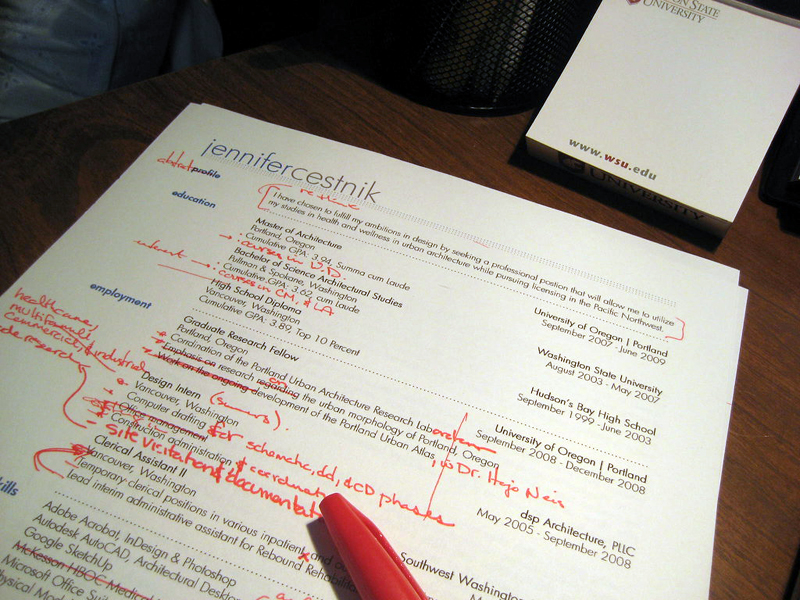













COMMENTS